& Construction

Integrated BIM tools, including Revit, AutoCAD, and Civil 3D
& Manufacturing

Professional CAD/CAM tools built on Inventor and AutoCAD

Integrated BIM tools, including Revit, AutoCAD, and Civil 3D

Professional CAD/CAM tools built on Inventor and AutoCAD
Here are the most commonly used layer settings in the Layer Properties Manager:
Turn off layers to reduce the visual complexity of your drawing while you work.
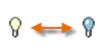
Freeze layers that you do not need to access for a while.
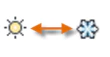
Lock layers when you want to prevent accidental changes to the objects on those layers.
![]()
Set default properties for each layer, including color, linetype, lineweight, and transparency.
How to buy
Privacy | Do not sell or share my personal information | Cookie preferences | Report noncompliance | Terms of use | Legal | © 2025 Autodesk Inc. All rights reserved