& Construction

Integrated BIM tools, including Revit, AutoCAD, and Civil 3D
& Manufacturing

Professional CAD/CAM tools built on Inventor and AutoCAD

Integrated BIM tools, including Revit, AutoCAD, and Civil 3D

Professional CAD/CAM tools built on Inventor and AutoCAD
The user interface provides all the tools you need to work on a drawing. Increase productivity and simplify your workflow by customizing the interface to support the way you work.
View a demo of the basic tools in the user interface.
Learn how to perform these useful functions:
Transcript
00:06
after startup, you'll see the start tap
00:09
here.
00:09
You can use the start drawing button to begin a new
00:12
drawing or start a drawing from a variety of templates.
00:17
You can also open a drawing from the recent documents list
00:24
In the notifications area.
00:26
You'll receive product update information when it's available and in connect you
00:30
can sign in to your a 360 account or send us feedback.
00:37
The drawing area is where you create and modify objects to represent your design.
00:44
The navigation bar provides access to the steering wheel
00:47
pan
00:47
and zoom.
00:50
Use the menu button in the lower right corner to customize the navigation bar.
00:57
In the lower left corner of the drawing area is the UCS icon,
01:00
which displays the positive directions of the X and Y.
01:03
Axis.
01:06
When you hover over a drawing file tab,
01:08
you'll see preview images of the model and layouts.
01:15
Right click on any drawing file, tap for additional options
01:20
above the file tab is the ribbon.
01:23
The ribbon organizes commands and tools into tabs and panels.
01:28
For example,
01:29
the draw panel on the home tab contains tools to create objects such as lines,
01:34
circles and ellipses.
01:35
While the modify panel contains tools to modify objects such as move,
01:40
copy and rotate
01:44
the quick access toolbar displays frequently used tools,
01:48
you can easily customize this to include the tools you like to use,
01:52
click the application button to create, open or published drawings
01:57
or to search for commands
02:02
in the lower left corner of the drawing
02:04
area are the controls to switch between model space
02:07
where you'll do most of your drawing
02:09
and paper space.
02:10
the layout tabs that allow you to control which area
02:12
of the drawing to publish and at which scale.
02:16
You can add more layouts by clicking on the plus sign.
02:21
Use the command line to start a command and provide input for the current command.
02:26
As you enter a command Auto complete will suggest a list of matching commands
02:32
from the command line.
02:33
You can access other content, such as layers, blocks, hatch patterns and more.
02:40
After typing a command name or input. Press enter
02:45
dynamic input displays the command prompts next to the cursor
02:57
at the bottom of the application window is the application status bar.
03:01
The status bar displays, common drafting aids
03:04
annotation scaling tools and workspace. Customization tools
03:11
tool palettes contain tools to aid in the creation of your design
03:17
tool palettes can also be customized with additional tools and content.
Video transcript
00:06
after startup, you'll see the start tap
00:09
here.
00:09
You can use the start drawing button to begin a new
00:12
drawing or start a drawing from a variety of templates.
00:17
You can also open a drawing from the recent documents list
00:24
In the notifications area.
00:26
You'll receive product update information when it's available and in connect you
00:30
can sign in to your a 360 account or send us feedback.
00:37
The drawing area is where you create and modify objects to represent your design.
00:44
The navigation bar provides access to the steering wheel
00:47
pan
00:47
and zoom.
00:50
Use the menu button in the lower right corner to customize the navigation bar.
00:57
In the lower left corner of the drawing area is the UCS icon,
01:00
which displays the positive directions of the X and Y.
01:03
Axis.
01:06
When you hover over a drawing file tab,
01:08
you'll see preview images of the model and layouts.
01:15
Right click on any drawing file, tap for additional options
01:20
above the file tab is the ribbon.
01:23
The ribbon organizes commands and tools into tabs and panels.
01:28
For example,
01:29
the draw panel on the home tab contains tools to create objects such as lines,
01:34
circles and ellipses.
01:35
While the modify panel contains tools to modify objects such as move,
01:40
copy and rotate
01:44
the quick access toolbar displays frequently used tools,
01:48
you can easily customize this to include the tools you like to use,
01:52
click the application button to create, open or published drawings
01:57
or to search for commands
02:02
in the lower left corner of the drawing
02:04
area are the controls to switch between model space
02:07
where you'll do most of your drawing
02:09
and paper space.
02:10
the layout tabs that allow you to control which area
02:12
of the drawing to publish and at which scale.
02:16
You can add more layouts by clicking on the plus sign.
02:21
Use the command line to start a command and provide input for the current command.
02:26
As you enter a command Auto complete will suggest a list of matching commands
02:32
from the command line.
02:33
You can access other content, such as layers, blocks, hatch patterns and more.
02:40
After typing a command name or input. Press enter
02:45
dynamic input displays the command prompts next to the cursor
02:57
at the bottom of the application window is the application status bar.
03:01
The status bar displays, common drafting aids
03:04
annotation scaling tools and workspace. Customization tools
03:11
tool palettes contain tools to aid in the creation of your design
03:17
tool palettes can also be customized with additional tools and content.
The ribbon is composed of a series of tabs, which are organized into panels. The ribbon can be placed in the following places:
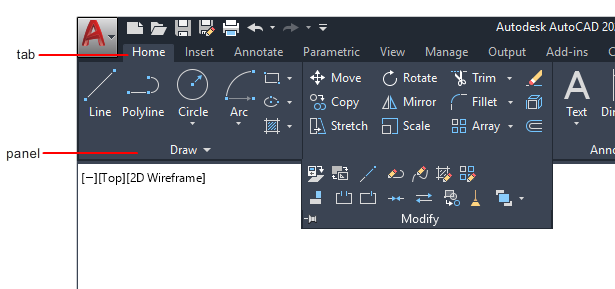
The ribbon is the primary interface component used to access commands or features. Watch this video to understand ribbon fundamentals.
The Quick Access toolbar displays options to undo and redo changes to your work. To undo or redo a less recent change, click the drop-down button to the right of either the Undo or the Redo button.
You can easily add commonly used tools to the Quick Access toolbar by clicking the indicated drop-down button and selecting your choices from the drop-down menu.

Tip: To quickly add a ribbon button to the Quick Access toolbar, right-click any button on the ribbon, and then click Add to Quick Access Toolbar.
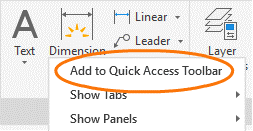
The status bar provides quick access to some of the most commonly used drawing settings.
Using the status bar, you can toggle settings such as:
You can access additional settings for some of these tools by clicking their drop-down arrows.
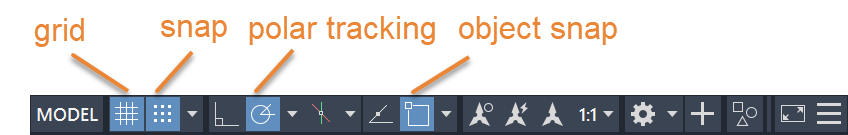
How to buy
Privacy | Do not sell or share my personal information | Cookie preferences | Report noncompliance | Terms of use | Legal | © 2025 Autodesk Inc. All rights reserved
Sign in for the best experience
Save your progress
Get access to courses
Receive personalized recommendations
May we collect and use your data?
Learn more about the Third Party Services we use and our Privacy Statement.May we collect and use your data to tailor your experience?
Explore the benefits of a customized experience by managing your privacy settings for this site or visit our Privacy Statement to learn more about your options.