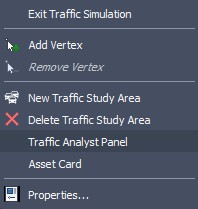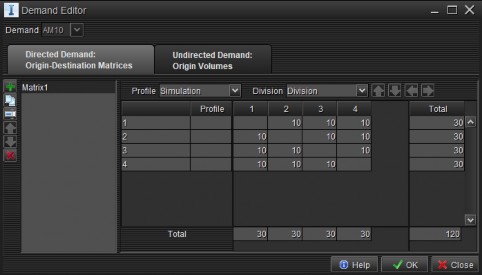Edit your simulation for a more accurate result
Edit your simulation for a more accurate result - Exercise
Task 1: Edit the demand matrix
- Create a Traffic Study Area containing at least 3 intersections.
- Right-click on the Canvas to open the Traffic Analyst Panel.
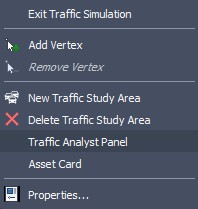

- Go to the Demand tab, click on it, and from the dropdown menu select the option Demands.
- Edit the matrix in so that the system gets overloaded.
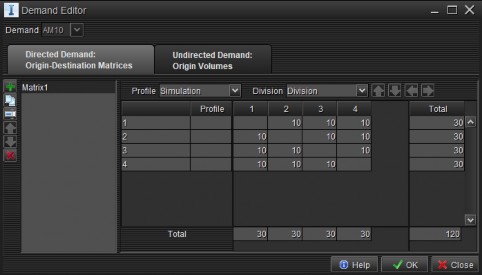
- Click OK, go to the Cloud tab, and select the Sync option from the dropdown menu.
- Exit Traffic Analyst Panel.
- Run the simulation that has been just edited.
- Come up with a design idea to reduce the queue or the average delay with the same demand matrix.
Was this information helpful?